Modifying crontab and enabling the deamon
Become root
sudo -i
Edit /etc/crontab
nano /etc/crontab
Restart the cron deamon by typing:
synoservice -restart crond
/etc/crontab
dump@Synology-146:~/Backup$ cat /etc/crontab MAILTO="" PATH=/sbin:/bin:/usr/sbin:/usr/bin:/usr/syno/sbin:/usr/syno/bin:/usr/local/sbin:/usr/local/bin #minute hour mday month wday who command 0 0 1 * * root /usr/syno/bin/syno_disk_health_record 5 6 * * 6 root /usr/syno/bin/synoschedtask --run id=1 0 0 1 * * root /usr/syno/bin/synoschedtask --run id=2 18 7 * * 3 root /usr/syno/bin/synoschedtask --run id=3 0 4 * * * dump /var/services/homes/dump/Backup/run.sh
How To Install less, tree, ncdu, jdupes, rhash, mc, nano, file, detox, rmlint and rnm on your Synology NAS
How to Install Nano on Your Synology NAS
Enable SSH Access
You must enable SSH access to use Nano on your Synology NAS.
Click on the ‘Control Panel’ icon and then click on ‘Terminal & SNMP’. Finally, tick option called ‘Enable SSH Service’ and click ‘apply’.
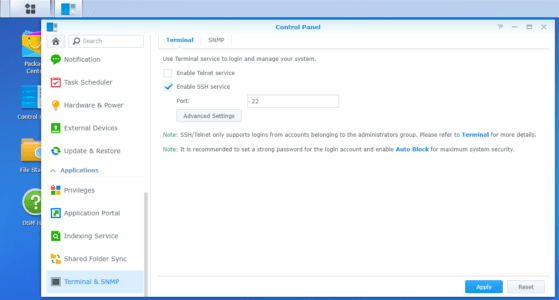
Add a repository
Nano is not provided or maintained by Synology, but you can get it from the SynoCommunity repository. The SynoCommunity provides free packages for Synology NAS devices. Visit them at https://synocommunity.com/ and feel free to explore some of the other packages they have to offer like Git, Home Assistant and off course Nano.
To add the SynoCommunity repository:
Click on the ‘Package Center’ icon and then click on the ‘settings’ button.
On the ‘settings’ window ‘general’ tab, in the ‘trust level’ section – click on the ‘Synology Inc and trusted publishers’ radio button.
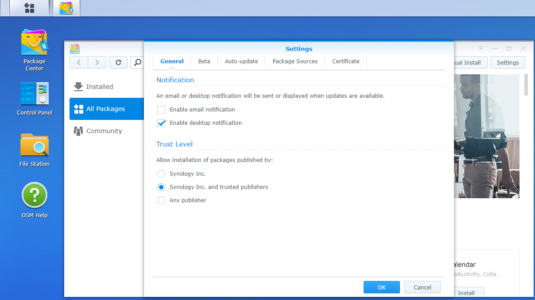
On the ‘settings’ window ‘package sources’ tab, click on the ‘Add’ button and add the repository:
Name: SynoCommunity
Location: http://packages.synocommunity.com/
Click on the ‘Ok’ button once you are done.
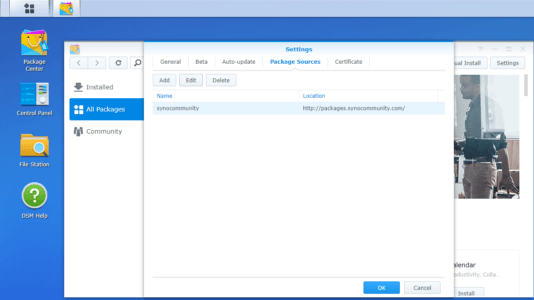
Install Nano from the Repository
The final step is to instal Nano. To do this, make sure you are still in the ‘package centre’. Then, click on the ‘community’ section, find ‘SynoCli File Tools’ and click on the ‘install’ button. The SynoCli File Tools package provides the following command-line utilities: less, tree, ncdu, jdupes, rhash, mc, nano, file, detox, rmlint and rnm as of v1.1-3. Nano was previously a separate package but is now only available via the SynoCli File Tools package. Thanks for the heads-up Steven! 🙂
Run Nano
You can now run Nano using SSH in the usual way! Simply type ‘nano’ and the file name you wish to open. Remember that you will need ‘sudo’ in some circumstances depending on what you need to do.